ဒီေကာင္ကိုက်ြန္ေတာ္တို႔ေတြဘယ္လိုရွင္းမလဲ။ဒီေကာင္ကိုရွင္းဖို႔ေအာက္မွာအဆင့္ေတြေဖာ္ျပေပးထားပါတယ္
ရွင္းတဲ့နည္းေတြကေတာ့အမ်ိဳးအစားအမ်ားၾကီးရွိပါတယ္။က်ြန္ေတာ္တို႕ Folder RECYCLER.exe, or vbs file , autorun.inf file စသည္ျဖင့္အမ်ိဳးမ်ိဳးရွင္းၾကပါတယ္။ဒီေနရာမွာက်ြန္ေတာ္ရွင္းနည္းအနည္းငယ္နဲ႔
Software ေလးကိုတင္ေပးလိုက္ပါ။ပထမဆံုး Folder တည္ေဆာက္ျပီးရွင္းရင္ေတာ့..autorun virus hide themselves in the recycler bin folder, if you find any executable file such as RECYCLER.exe, or vbs file in it, and autorun.inf file in the root of the drive, and the content as
[AutoRun]
open=RECYCLER.exe
shellexecute=RECYCLER.exe
shell\Auto\command=RECYCLE.exe

That means your computer and USB sticks have been infected with virus.
မိမိက္ထဲမွာရွိေနတဲ့ antivirus software AVG, kaspersky, Nod32 အစရွိသည့္ latest version
Update လုပ္ထားပါ။Computer နဲ႔ USB storage devices ေတြကို scan လုပ္ေပးပါ။ ေပၚလာတဲ့
ကိုယ္မသိတဲ့ဖိုင္ေတြကို Delete လုပ္ပစ္ပါ။တကယ္လို႔ antivirus software ကအလုပ္မျဖစ္ဘူးလား
ဒါဆိုရင္ေနာက္တစ္မ်ိဳးထပ္စဥ္းစားၾကရမယ္။
- Reboot your system and tap F8 to enter safe mode;
- Close the RECYCLER.exe process in the task manager;
- Delete the autorun.inf and other suspicious exe files in the recycler folder
- Open registry editor and modify the NoDriveTypeAutoRun key with 03ffffff in following key: HKEY_LOCAL_MACHINE\SOFTWARE\ and HKEY_CURRENT_USER\SOFTWARE
- Using the antivirus product to scan again.
edit registry အတြက္လုပ္ရမွာမရဲဘူးလားဒါဆိုရင္ေတာ့အဆင္ေျပဆံုးနဲ႔လြယ္ကူတဲ့ေနာက္တစ္နည္း
ကိုထပ္ျပီးလုပ္ၾကည့္ရတာေပါ့။
- Download and install Autorun Virus Remover Below (ေအာက္မွာေဒါင္းလိုက္ပါ)
- if you USB drives has autorun.inf folder in it, insert it into computer;
- Execute the tool, Click 'Start' to execute the scan.
အိုေခ ဒီေကာင္ေလးကိုအရင္ေဒါင္းျပီးစက္ထဲမွာရွိေနတဲ့ Virus ေတြရွင္းၾကည့္ရေအာင္..
If Autorun Remover is blocked by the recyclers virus then run system in safe mode and try again. To do this reboot your system and tap F8 repeatedly when system starts up.
ဒါဆိုရင္ေတာ့သူငယ္ခ်င္းတို႔စက္မွာတြယ္ကပ္ေနတဲ့ Recycler Virus ဘယ္ေျပးမလဲ? သူငယ္ခ်င္းေတြထပ္ျပီး ရွယ္ လိုက္ၾကပါေနာ္.....



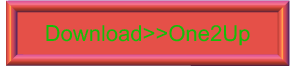

No comments:
Post a Comment